 |
 |
TUTORIAL
Friendly reminder: When using one of our panoramas in your website, please mention copyright and source: © Jacques Lauber - www.cyclades.mobi |
| Method 2: search for the panorama on a cyclades.mobi webpage (except virtual strolls). |
| ☆ Go to the homepage of www.cyclades.mobi, scroll down and select the panoramic section. |
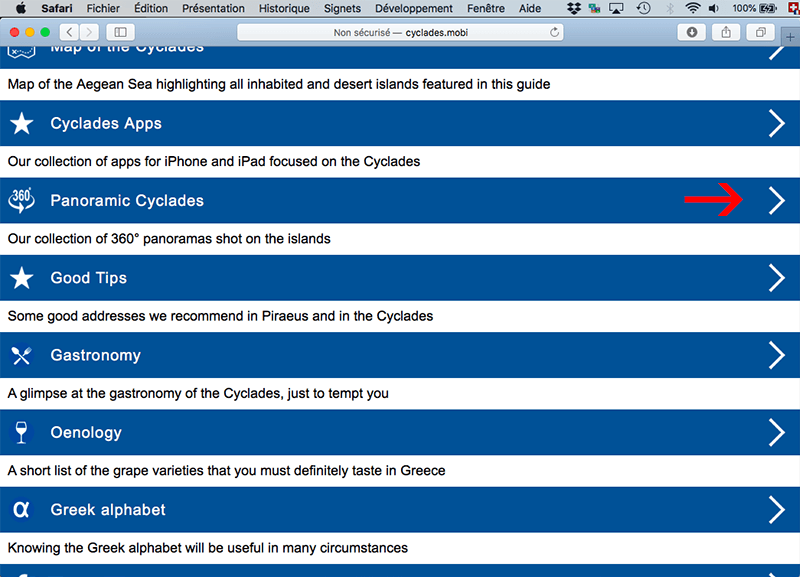 |
| ☆ Select an island to see the list of all available panoramas. |
 |
| ☆ In this example, we selected Antiparos. Now scroll down the page to see the list of places where we shot panoramas. |
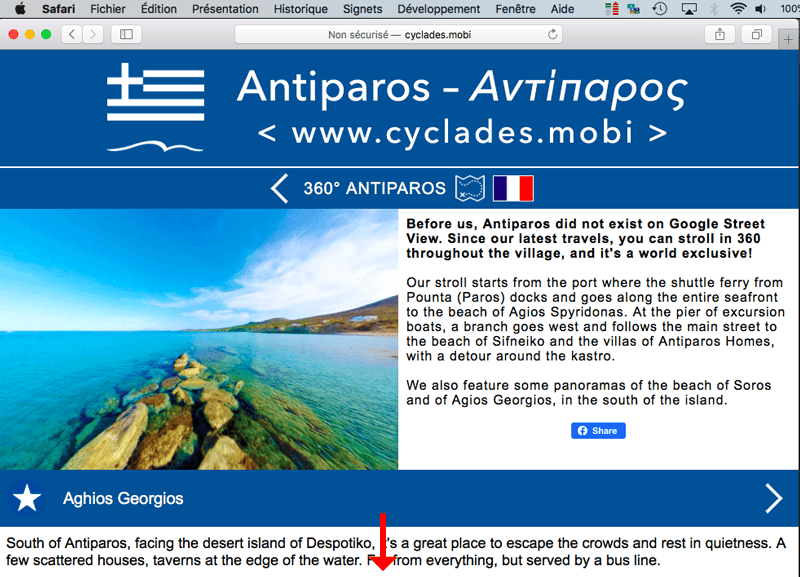 |
| ☆ OK, do you want to integrate a panorama of the beach of Soros? Select its panoramic page! |
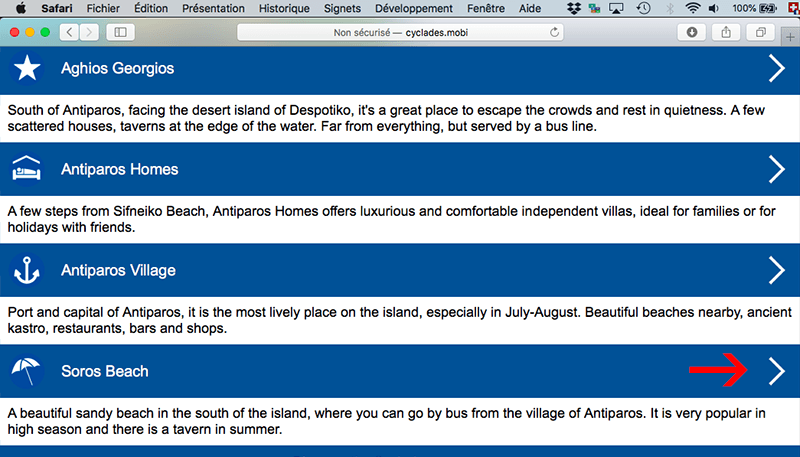 |
| ☆ You are now on the "Soros Beach on Street View" page. There is just a small series of panoramas. Use the Street View arrow embedded in the first one to see the other ones. |
 |
| ☆ When you find a panorama you want to use, click on the "Display on Google Maps" link on top left and you will be ready to the last phase... |
 |
| One more tip |
| ☆ Well... there is just a small detail you should now... We are currently integrating new features in the website and, when you select a place in the list, you may get a page looking like this: |
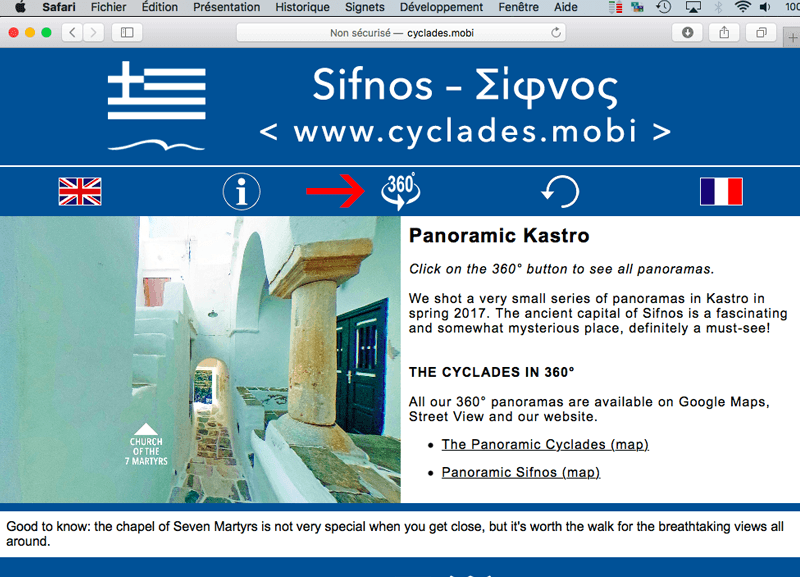 |
| ☆ If the title of the page is not "xxx on Street View" but "Panoramic xxx", you have to click on the Pegman button to get the Street View page. The rest is the same! |
The Pictorial Guide of the Cyclades Jacques Lauber Isabelle Billerey Rue Gambetta 43 CH-1815 Montreux-Clarens Switzerland fusionsch@gmail.com www.cyclades.mobi |